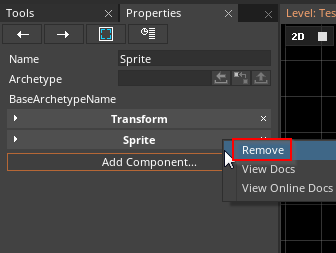Add and remove components from objects to give them new functionality.
Adding a Component
There are multiple ways to add a component to an object:
The Add Component button in the Properties Window

brings up the Add Component drop down:
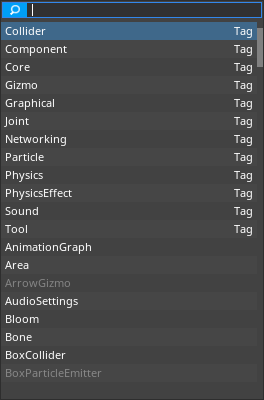
Typing the name of the component you want to add will filter the list:
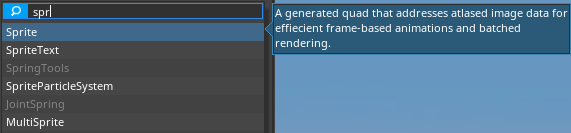
Notice that component options appear in the drop down selection
You can click on desired component to add it to the object or press enter. The component drop down menu can also be opened with the hotkey Ctrl + M
Remove a Component
You may remove a component in either of two ways:
Using the "X" Button in Properties window.

Using the component's Right-Click Submenu in Properties window