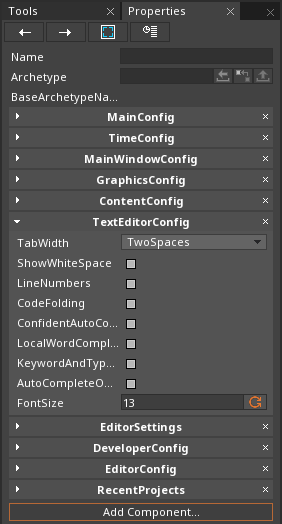The Zilch Engine provides you with various ways to customize your code editing experience. These customizations range from preset color schemes to changing the functionality of code editing features.
Accessing the Text Editor Config
The TextEditorConfig component which manages the editable properties of the Zilch Engine text editor is located on the EditorConfig object. This is a special object that is created and managed by the core engine. The EditorConfig can be accessed in the following way:
- With the
Level Windowfocused - Use the hotkey
Shift + E