This page covers various methods and options for creating a new project.
Creating the Project
The following methods can be used to enter the project creation screen on the launcher:
- Open the Zilch Launcher and go to the New Project subtab of the Projects tab.
- Run the Command: NewProject
Project > New Project
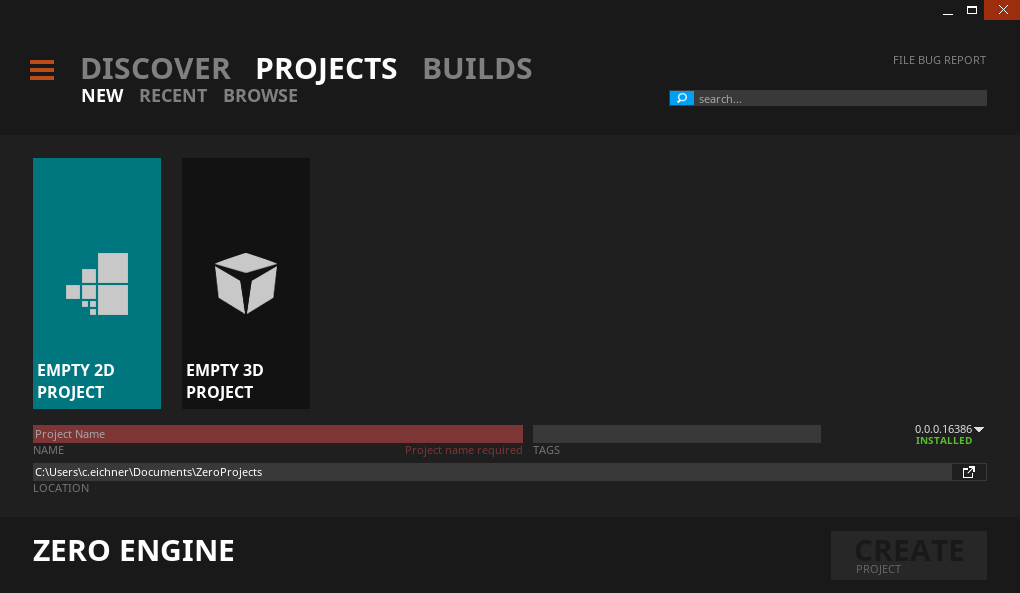 Project Creation
Project Creation
NOTE: For more details on this tab, visit the Launcher page.