PointGravityEffect and PointForceEffect are effects that apply linear forces towards a central point based upon an inner and outer strength. This is commonly used to create spherical effects such as planetary gravity or explosive shockwaves.
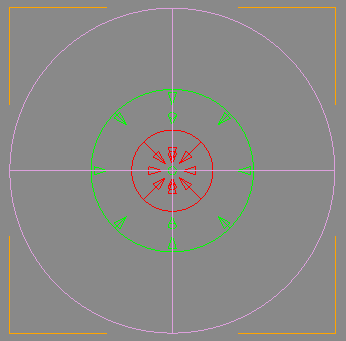
There's two main differences between the PointGravityEffect and PointForceEffect. The first is whether a positive strength points inwards or outwards. PointGravityEffect points inwards with a positive strength while PointForceEffect points outwards. The other difference is whether the applied force// is actually a force or an acceleration. PointGravityEffect applies an acceleration to objects, i.e. the resultant acceleration is independent of the object's mass. PointForceEffect applies a force to object, i.e. the object's mass is taken into account. The rest of this page will use //force to refer to the acceleration or force depending on the effect type attached.
The center of a point force's effect is the object's translation by default. This position can be moved with {nav icon=pencil-square-o, name="LocalPositionOffset"}, typically to align the position with some visual center on the object.
Effect Interpolation
The force applied to an object is always linear (no angular //force//) and is computed as an interpolation between the two strength values based upon the object's distance from the effect's center. This is best illustrated with some graphs.
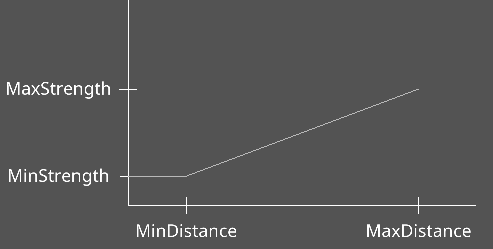
When the distance is less than {nav icon=pencil-square-o, name="MinDistance"}, the effect will always apply {nav icon=pencil-square-o, name="MinStrength"} as a constant force// value. When in-between the min and max distance values, the //force will be an interpolation between the min and max strength values. Linear interpolation is pictured above.
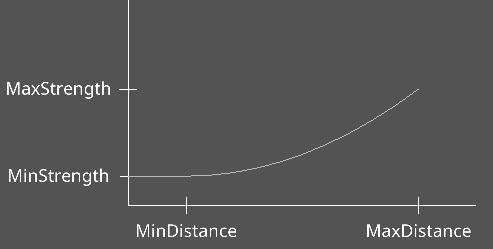
Quadratic interpolation can also be used for smoother interpolation.
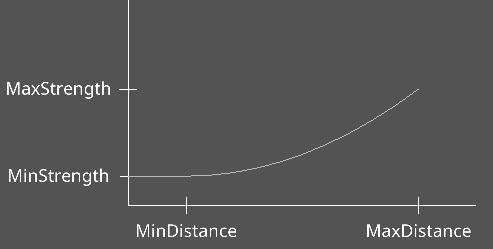
When the distance from the effect center is beyond {nav icon=pencil-square-o, name="MaxDistance"}, how the effect is computed is based upon the {nav icon=list, name="EndCondition"} property. The NoEffect value will not apply any force beyond {nav icon=pencil-square-o, name="MaxDistance"}.
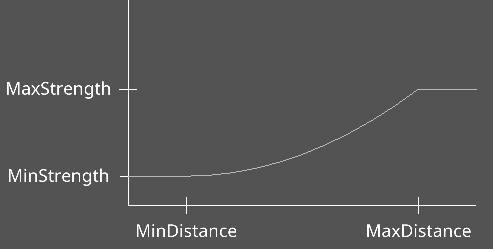
ClampToMax will always apply {nav icon=pencil-square-o, name="MaxStrength"} regardless of how far away the object is.
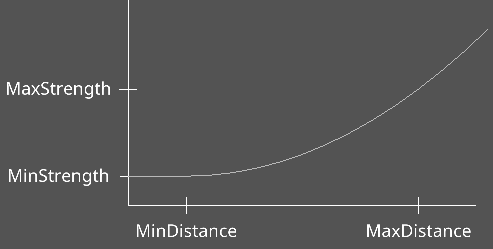
ContinueFalloff will extrapolate the curve beyond {nav icon=pencil-square-o, name="MaxDistance"} using the interpolation method specified by {nav icon=list, name="InterpolationMode"}.
NOTE: a force is only computed if the effect's Collider has collision, regardless of {nav icon=list, name="EndCondition's"} value.
With the two ring strength values it's possible to make a wide variety of point effects. Some possibilities include:
- A standard gravity can be made by setting the inner strength larger than the outer strength.
- The two effects can be set with opposite signs so as to attract to the center of the ring instead of the effect's center.
- An explosion can be made by setting the inner ring's strength large than the other ring's.
Application Modes
Point effects are only expected to be used as Region effects. Other application modes are undefined.