SpriteSource is the Resource used to create Sprites, which represent all 2D graphical assets in Zilch. Sprites can take the form of a single 2D image or a SpriteSheet displaying all the Sprites needed for an animation in the same file. See resourceadding for how to import an image as a SpriteSource.
NOTE: The only file format that may be imported to create a SpriteSource is .png. Other formats, such as .jpg, are lossy and can result in undesirable artifacts, especially when scaled. If the image only exists as a .jpg and it is absolutely necessary, there are a number of websites that offer free conversion from .jpg (and many other formats) to .png.
SpriteSource Setup
To change the values applied to a SpriteSource when an image is imported, double-click the appropriate SpriteSource from the Library window window, which will open the Sprite Source Editor:
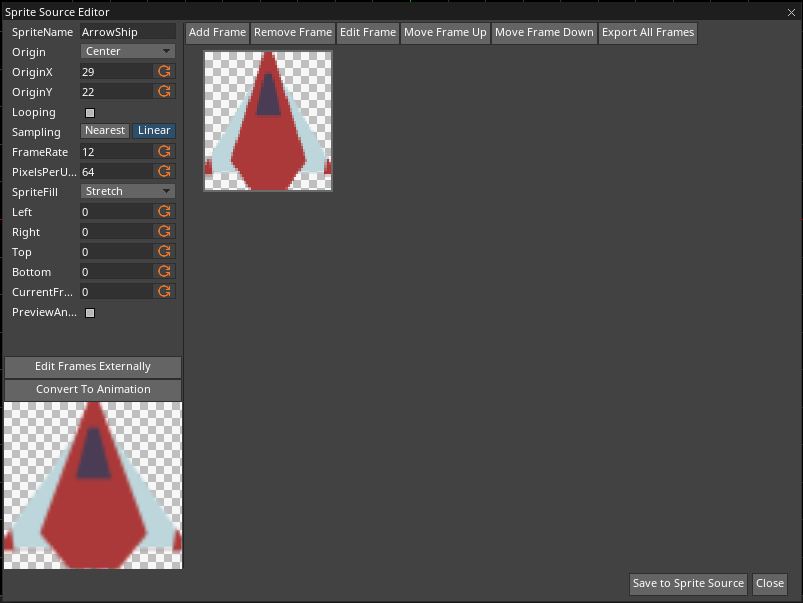 Sprite Source Editor window
Sprite Source Editor window
There are many different properties that may be modified such as where to set the origin, the type of sampling, and the SpriteFill mode (to change from Fill to Nine Slice for example). If the SpriteSource is a sprite sheet created for Sprite animation, click on Convert to Animation to open the Sprite Importer window.
Related Material
Manual
BaseSprite Sprite Sprite Source Editor Block Compression